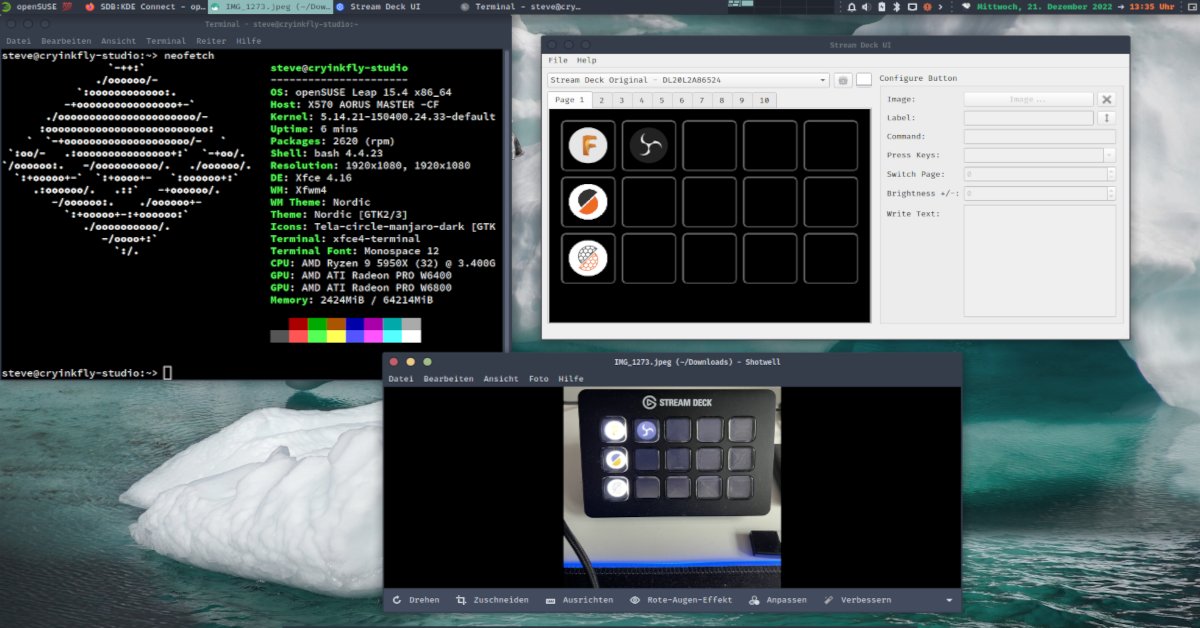Note: If you would like to read this post in English? Then please click here!
Description
The “STREAMDECK_UI” project or software that enables the use of Elgato Stream Decks under Linux has been around for almost a year and a half, although the manufacturer does not provide official support for Linux. These devices are so popular with streamers all over the world. Because you can use it to execute commands, start programs and much more!
But as I said, you can read on Elgato’s official website that these devices are actually only available on macOS and
Windows systems are supported.
Fortunately, however, some developers from the open source scene have teamed up to find a solution to this problem.
The result was an application that uses the Python Stream Deck Library, a Linux-compatible graphical user interface to control the various Elgato Stream Decks.
With this software, the owner of such a device can now set up each individual key by specifying an icon, a command or link and an optional title.
Also, it supports multiple sites, which means you’re not limited to the physical slots in the device.
Provided that the user uses one or more keys to scroll through the different pages.
But unfortunately at the moment the user only has 10x sides available to use the Stream Decks until the update for a higher number of sides is applied by the developers.

A small summary of this software:
- Linux Compatible: The Elgato Stream Deck devices can be used on Linux!
- Multi-Device: Allows multiple Stream Deck devices to be connected and configured on one computer.
- Brightness Control: Support brightness control through configuration UI and through the buttons (device).
- Configurable Button Display: Icons + Text, Icon Only, and Text Only are configurable per button on the Stream Deck.
- Multi-Action Support: Execute commands, write text and press hotkey combinations with a single one push of a button.
- Button Pages: The software supports multiple pages of buttons and setting up dynamically buttons.
- Auto reconnect (plug-and-play): Reconnects automatically and gracefully.
- Import/Export: Supports saving and restoring the Stream Deck configuration.
- … and much more!
In case you are interested in this application yourself, because you might own an Elgato Stream Deck yourself or you are thinking about buying one for your setup.
Then be sure to check out the official project page and my fork for this application!
Because on these two pages you will not only find the files to download, but also instructions on how to install the software on your system!
In addition, you will soon find a video specifically for setup and commissioning on my YouTube channel.
Thank you for reading and have a nice day! 🙂